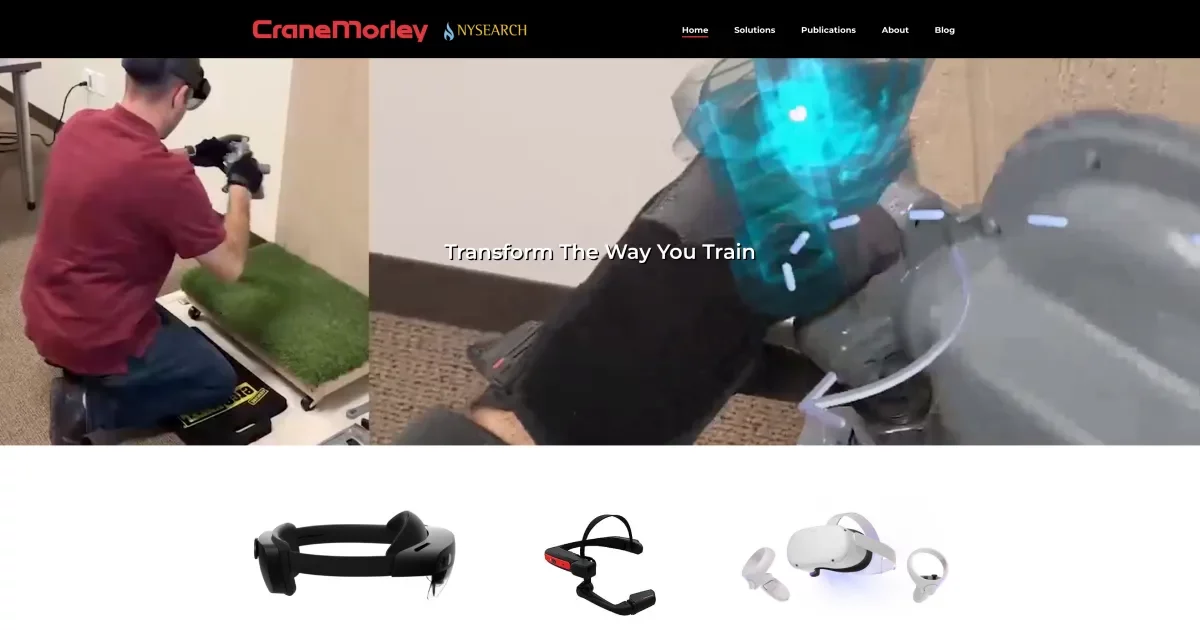This was an interesting situation because of the purpose of the landing page, which was to target a specific niche audience in their industry. So others can replicate it more easily, let me share a few more details about the client and how they implemented their new page.
Targeting a Niche Market
Crane Morley provides solutions for training with XR (extended reality) to large companies.
Some of their clients include PG&E and other major industrial providers that need a highly skilled workforce, but the energy industry isn’t their only target market.
To market their services to professionals in the energy industry specifically, they created a custom landing page.
Creating a Custom Landing Page with it’s Own Domain
The goal was to add a custom subdomain to the landing page, but that’s not possible within the default WordPress settings.
The site admin installed the free version of Domain Mapping System on their site to map the subdomain energy.cranemorley.com to the page.
After installation, domain mapping worked, but the page had a few minor layout issues as compared to the original unmapped version of the page due to a conflict with the Jupiter theme.
We received their request in our support queue, which ultimately brought to our attention two small bugs causing the layout issues.
Implementing the Fix and Achieving the Solution
I won’t bore you with the details in this article (feel free to check our changelog), but with the help of our awesome Lead Developer, Raffi, we streamlined the fix and released Version 1.6.3.
Thanks to the team at Crane Morley, we were able to not only identify the bugs efficiently, but we were able to achieve their end-goal of adding a custom domain to their page.
After we released the fix, their team enabled the plugin to only allow visitors to see the mapped version of the page, and not the parent URL, which is one of the PRO features of the plugin (you’ll see that visiting https://cranemorley.com/energy redirects to https://energy.cranemorley.com).
Here’s a preview:
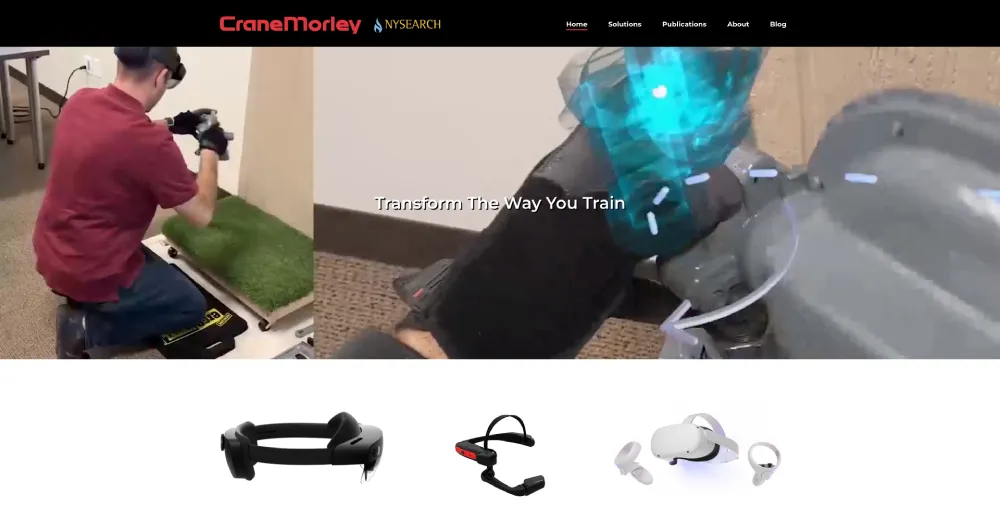
Our Future Plans with SEO
Since we adopted DMS over a year ago, we’ve added a lot of great features, and there are many more opportunities we’ve already prioritized for development.
One of our goals is to have a continuously strong focus on SEO, which has led us to these priorities for 2022:
- Adding a unique sitemap.xml for mapped domains.
- Google Analytics integration and Search Console support for each domain.
- Managing database content differently for mapped domains, specifically having unique meta-content for the mapped version of a page.
In the meantime, DMS has a lot of capabilities for adding extra super-powers to your landing pages or creating microsites (groups of pages). We are just beginning to see the positive impact it has with some of our clients.
Thanks again to Crane Morley for allowing us to support them in building their awesome landing page, and we look forward to helping others who need multiple domains on their website for niche landing pages like theirs.