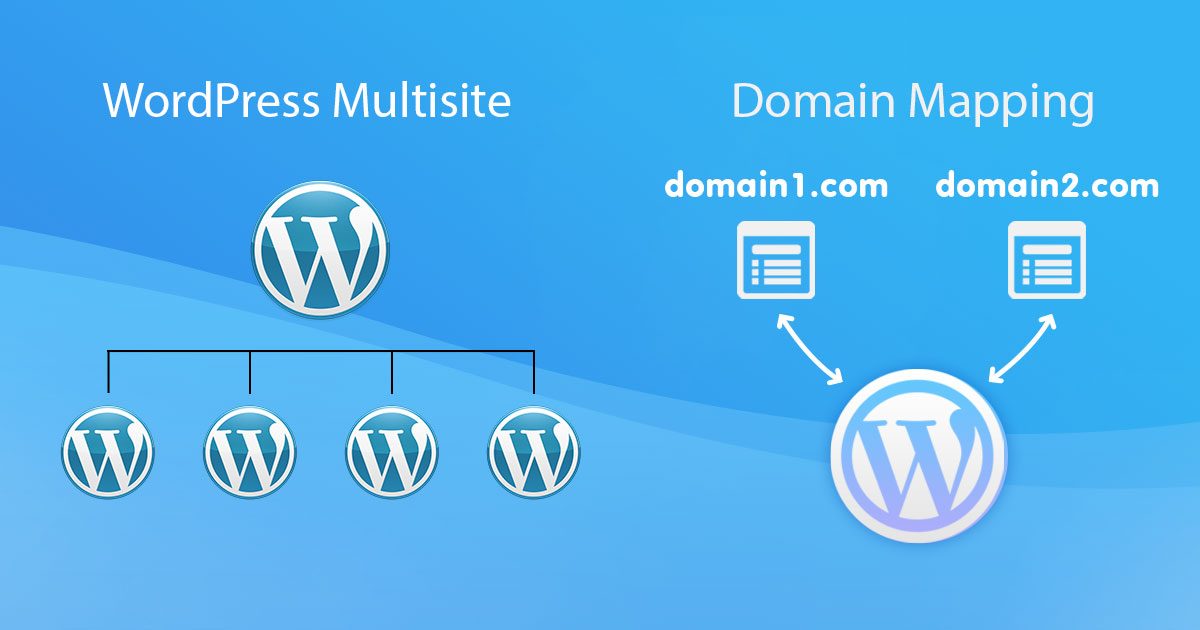Taking the multisite route has benefits and costs.
A multisite network segments each site on your network in a very structured way and can often be overkill for content managers or bloggers who just want to add an extra domain to some part of their site.
Depending on the needs of your project, the easier alternative might be creating “subsites” with domain mapping instead.
WordPress Multisite Setup
Setting up WordPress multisite takes a couple lines of code and a few short steps, and it structures your WordPress site into a network of sites.
This can be advantageous for a variety of reasons if you want to quickly start onboarding users, giving them their own sandbox to start building a website or managing content.
Multisites come with a lot of other features and complexities, such as “Network Activation” of plugins and themes – many of which aren’t supported on multisites.
Trudging through all this can be a bit difficult at times, especially if your plugins don’t support multisite.
Domain Mapping instead of Multisite
When it comes to domain mapping, a similar effect to multisite can be achieved without so much of the complexity.
With domain mapping, you can map domains to specific groups of content, delivering the content for those domains, with all the content managed in a single (standard) WordPress installation.
The term “subsite” can be used to refer to a group of content organized around a specific domain.
For example, you might have 2 domains: your-cool-site.com and your-awesome-site.com. You might only want 5 pages and 3 blog posts of your site appearing for the second domain your-awesome-site.com.
Worded differently: You might want those 8 pieces of content contained in their own subsite.
Your website visitors would see your-awesome-site.com in the URL bar, even though all the content is managed by your-cool-site.com.
Traditionally, there have been two options to handling this – creating a different website altogether, or creating a multisite network.
Domain mapping removes the need for a second website, and if you don’t want to take on the burden of a multisite, a great option is to use domain mapping to create subsites based on your content.
Using Different Domains
When using Domain Mapping System, here’s an example of what it looks like to select multiple pages to serve for one domain:
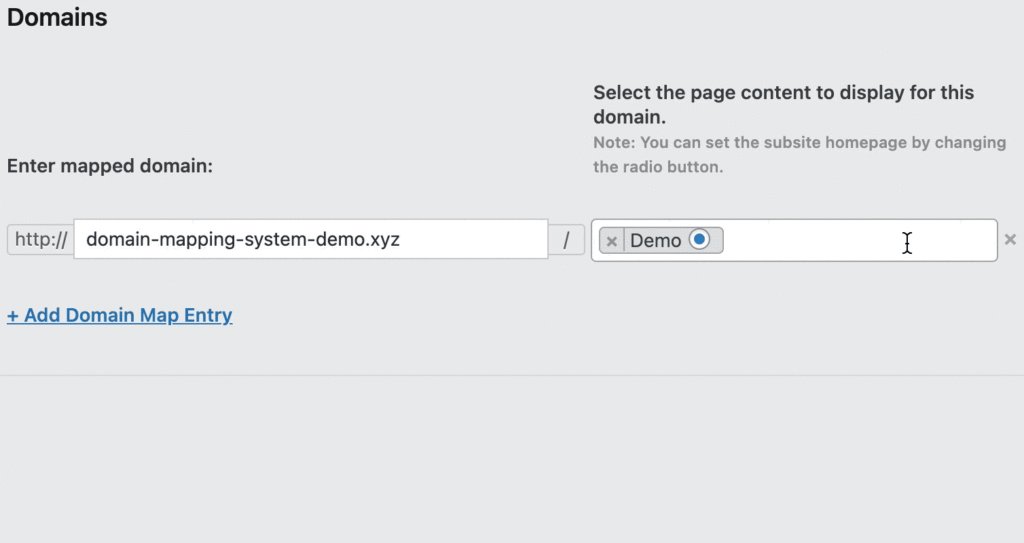
When you add multiple domains to a WordPress website and manage your content around them, you’re creating groups of content based around each domain.
So – back to our example of your-cool-domain.com and your-awesome-domain.com.
If you have 8 pieces of content (5 pages and 3 blog posts) mapped to your-awesome-domain.com, which one should visitors land on first when visiting that mapped domain?
Just like a single-domain WordPress site that has it’s own homepage, each group of content (and domain) requires a virtual “homepage” for that subsite.
We handled this in Domain Mapping System by adding a radio button to designate a subsite homepage:
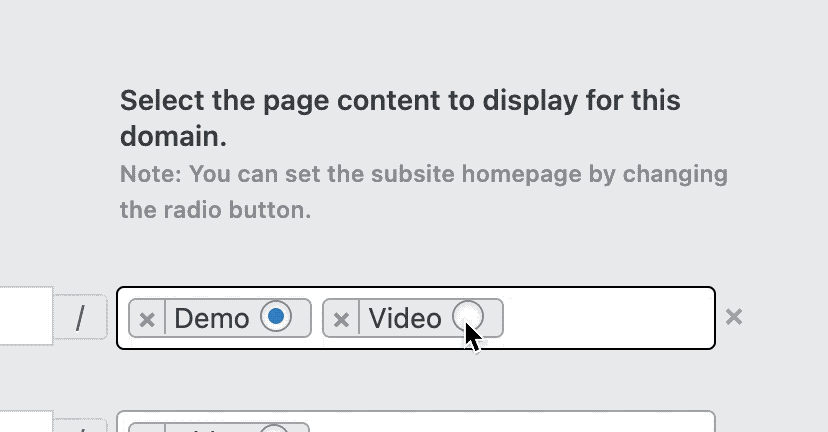
Overall, organizing content around your domains can simplify content management and achieve a very similar effect to using a multisite.
Soon, we’re making it possible to:
- Assign users to manage content only for specific domains.
- Use a different theme per domain.
- Manage languages per domain.
- Integrate with Google Analytics and Search Console (we have more coming for the SEO enthusiast out there).
Hosting and DNS
In case you decide to use a second domain on your site (or a subdomain), ensure A) your hosting company supports Aliases or Addon Domains and B) that your DNS is set up correctly.
Mapping subdirectory URLs to groups of content (e.g. – your-cool-site.com/second-home-page/) works out of the box without any DNS or hosting configuration.
Our team has written extensive documentation to help with a variety of use-cases for domain mapping – but let us know if you think of any new cool use-cases!
Thanks for Reading
If you have any questions about domain mapping, feel free to post in the comments below or get in touch on the support page. Our team definitely appreciates your feedback.